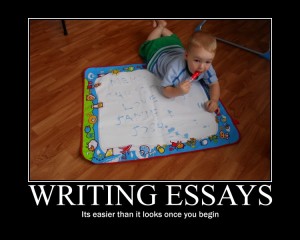Google has become the default search engine for the vast majority of web users. Google searches place particular emphasis on the value of incoming links in ordering search results. For example, in the case of a blog, the more people that link to your blog, the higher it will rank in Google searches. Google ranks the importance of particular websites and assigns a value to them – the more important Google considers a site that links to yours, the higher your ranking in the search results.
Activity 1 – ‘Ego-Surfing’
We typed our name to the Google search bar and saw what came up along with a few other search engines.
I was surprised with this name search by the amount of personal details that are produced. I found on google that my facebook was there but not the first one and I am concerned with how much twitter reveales, they gave my full name and my user name together so any one would be able to find me, that defeats the purpose of having a user name, plus they also gave my location Penrith Australia, what an invasion of privacy to give out these details. I found a friends photography site that I commented on last year was there and a petition site that i voted on about an NRL issue also.
On blind search I found the first column to have the most detail which was Yahoo, it showed my Facebook and the petition again. In the blind search under google it had 2 tutors names with my name underneath.
I found nothing that was me on Spezify until I used my username and blog posts, twitter and tweets popped up. It was all me.
I concluded that Spezify must focus more on blogs and twitter like sites showing more of what I had written and google focuses more on the details like showing not only that I am on twitter but what my real name,user name and location are. Does anyone else agree??
I would be comfortable with an employer doing a search on me as I have nothing embarrassing to find (at this stage,hehe). I am however concerned with an employer mistaking me for someone else with the same name, I do not see how this can be changed but I think it should be. Maybe these search engines should allow you to approve something to make sure it is you before allowing it to be public or maybe we should all have a google search page that we are allowed to create ourselves with a certain access code and you give this to an employer so they get the right info, I dont suppose that will happen,hehe. Then at least nothing embarrassing or nothing that isnt you is not found…
I would be comfortable with family searching for me like I said nothing shameful there at this stage.
Advantages of having little or no digital shadow would be that you do not have to worry about your privacy being invaded or anyone finding out something about you that you did not want them to know, or someone finding where you are who you did not want to find you. Overall I am happy with my digital shadow except for the amount of information the google search gave out on my twitter account,my tweets are marked as private on my account but obviously nothing else is private on twitter or google,boooo…..
Reading – “Facebooks Privacy Trainwreck”
This reading was very interesting although I feel I knew most of it. On the dicussion board I wrote : I was an avid Facebook user for some time and I hate the news feed, I do not care who is playing what or who has joined what group or became a fan of something or is now friends with etc, I only like the status updates, now they have changed it again to the news feed I find I am not even bothering to access Facebook and havnt done so for a week, which is a big deal to me as I was having a quick look on Facebook daily (at least).
I feel a little invaded when everything I do is there for all to see such as the “is now single” bit, but at the same time it IS always there to see but only to those with enough time on their hands to go into your personal profile and look around, now with the news feed no one has to go to your profile and hunt it is broadcast on their main page. I do not like it at all.
Yes I think twice about what I do on Facebook now with the news feed, im sure everyone would, any click of the mouse anywhere and all can see.
I think the constant updates from and to Facebook friends does give you a false sense of closeness, I have had an experience with a girl who was at my high school 20 odd years ago that I had not seen or spoken to in that time and who we were not even really friends then, she was just in my year at school, who when I posted on Facebook that I was in my hometown visiting family, she wanted to meet, i could not as I was busy and did not even really know her and she started sending nasty messages to my inbox and to my profile so I had to block her. This had a chain reaction like flow as it led to me feeling uncomfortable talking to any mutual friends we had so I had to cull my friends list down quite a bit. I also culled the people who were not “real friends” too so this does not happen again.
I think it is different to following a celebrity on twitter as someone in your friends list will probably read what you wrote to them whereas a celebrity would not so it is a one sided relationship to follow someone whereas Facebook is a two way relationship, you can converse and share with each other.
I think “infinite social information” can be destructive especially to the younger generation who would not think before posting something online whether it will affect them in other aspects of their life either now or later but as for me I am careful with what I share and do not say anything I would not say out loud anyway. Also with the new Facebook change, every time I see some one has been playing something or is using some application I click on “hide” and it comes up that you can hide that application so this eventually makes your news feed a little more readable and personal. ‘Culling the rubbish’
Another reading for this week was “We Googled You: Should Fred hire Mimi despite her online history”
I think Fred should discuss with Mimi what he has discovered if it is a concern instead of jumping to judgement. Maybe employers should make it known before hand that they may do a search of one’s presence, maybe it could be something they have to state they will do to save people being embarrassed or loose jobs, just because we put something online and it is always ‘potentially public’ I do not think it should mean that we should have to risk employment or potential employment because we choose to access the Internet either socially or otherwise. I think if I was an employer I would do a search on a future employee but I think it would be common courtesy to ask or at least mention it before hand..